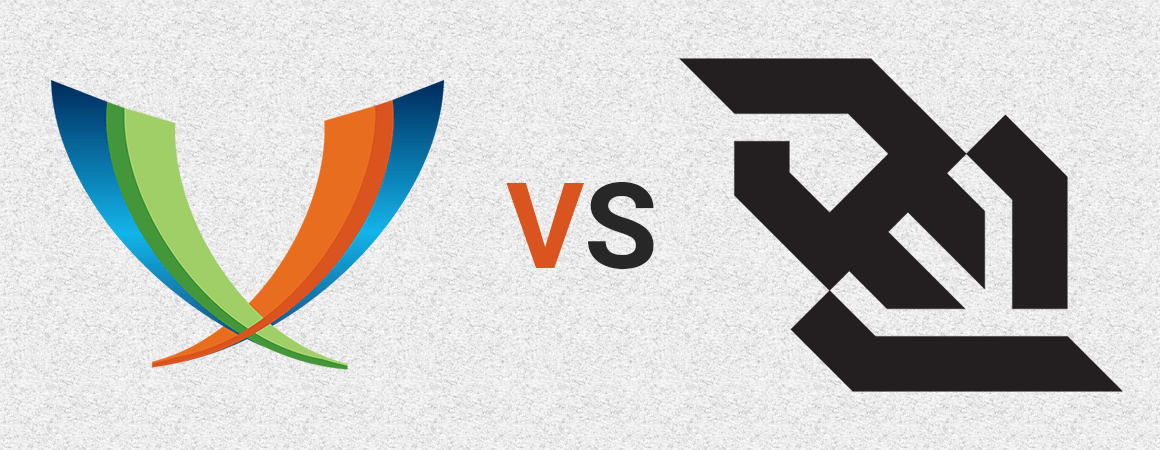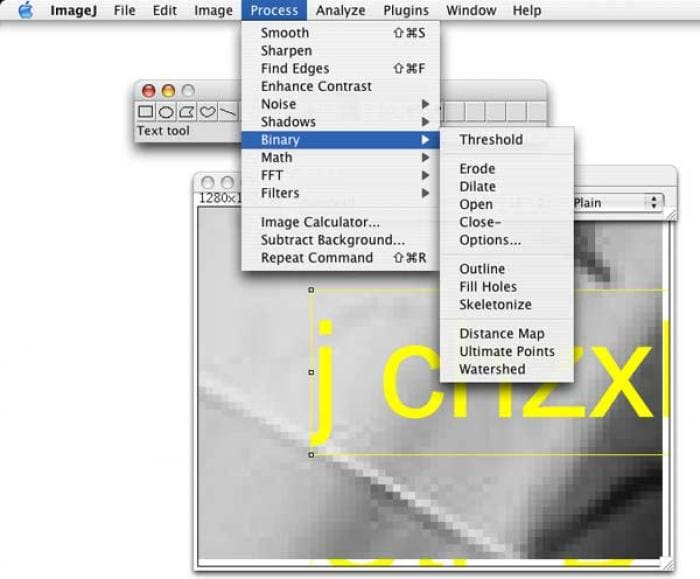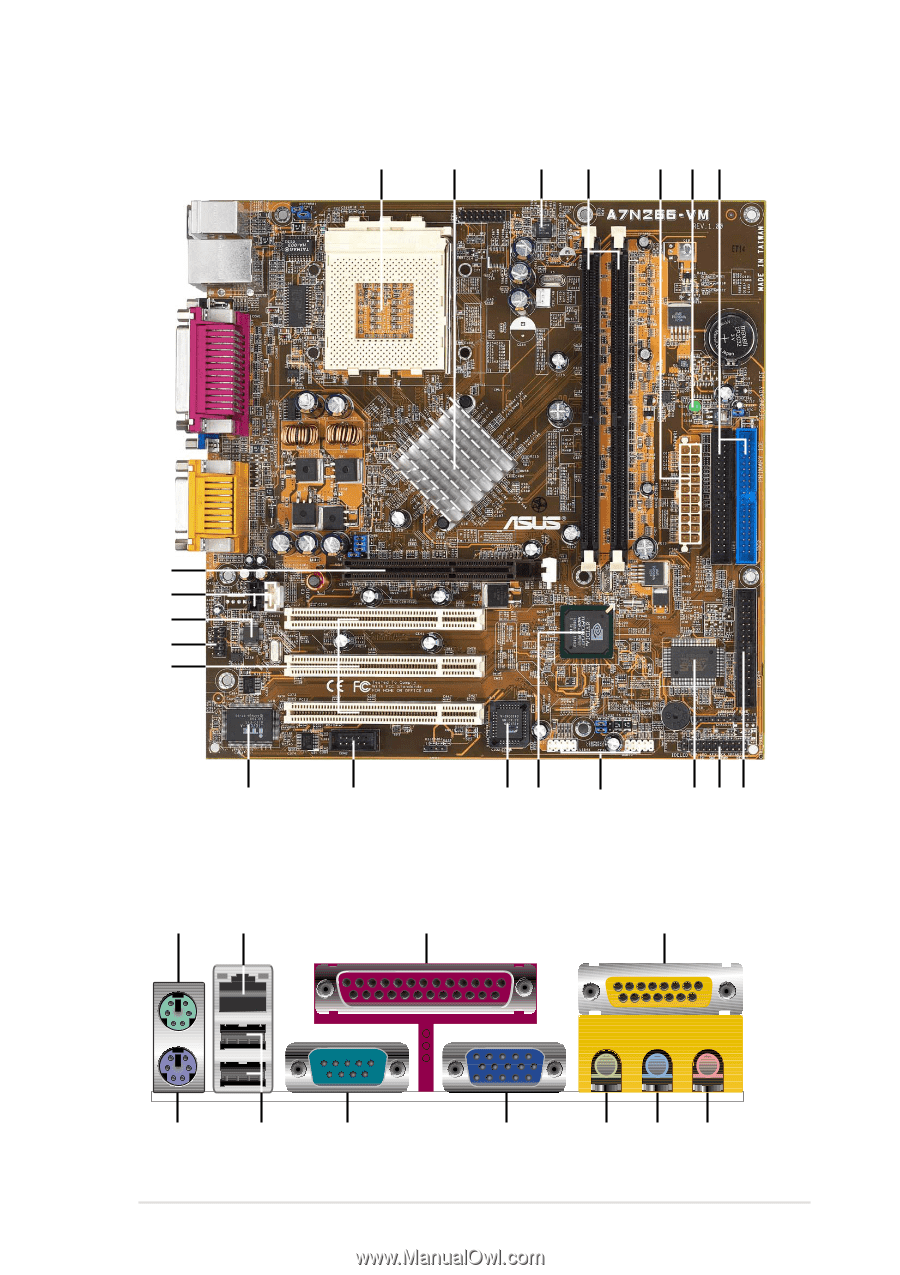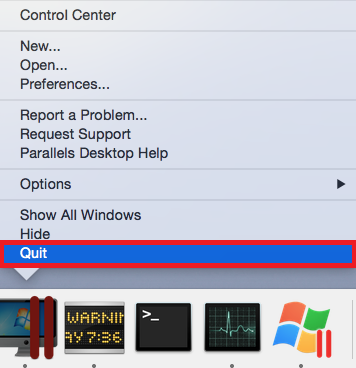
Upgrading to Parallels Desktop 12 After upgrading to Parallels Desktop 12, you do not need to reinstall Windows or create a new virtual machine. You can use your existing virtual machine. Note: If you have a subscription for Parallels Desktop for Mac or Parallels Desktop for Mac Pro Edition, you can upgrade Parallels Desktop to the latest version with the license you own. And install Parallels Desktop 12 and use your subscription license for activation. A subscription allows you to upgrade to the latest version at no additional charge as long as your subscription is valid. Important: Upgrades are possible for Parallels Desktop 10 and later.